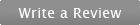Loading... Please wait...
Loading... Please wait...- Home
- Land Rover
- Range Rover Classic 1970 to 1995
Range Rover Classic 1970 to 1995
Product Description
Models covered:
Range Rover Classic 1970 to 1995
Languages: English

Click here for the Product Preview
Note: Document access not available until the activation and registration processes have been completed.
*Note: Click here to Preview the Contents
Contents:
Range Rover Classic 1970 to 1995 (LTP3002)
Parts Publications
Parts Catalogues – Range Rover Classic - 1970 to 1985
Parts Catalogue - Range Rover Classic - 1970 to 1971 (606919)
Parts Catalogue - Range Rover Classic - 1970 to 1985 (RTC9846CH)
Parts Catalogues – Range Rover Classic (Not North America) - 1986 to 1995
Electronic Parts Catalogue - Range Rover Classic (Not North America) - 1986 to 1991 (RTC9908EPC)
Electronic Parts Catalogue - Range Rover Classic (Not North America) - 1992 to 1995 (RTC9961EPC)
Parts Catalogues – Range Rover Classic (North America) - 1987 to 1995
Parts Fiche - Range Rover Classic (North America) - 1987 to 1992 (RTC9933FZ)
Parts Microfiche - Range Rover Classic (North America) - 1993 to 1995 (RTC9964FP)
Description & Application
Special Equipment Catalogues – Range Rover Classic (specialequipment)
Parts Brochure - Approved Special Equipment– 1970 to 1985 (approved special equipment)
Special Service Tools (VLC-1934-9-78)
Land Rover & Range Rover Proprietary Equipment & Special Conversions (R-1070-01)
Unipart Catalogue – Parts for Land Rovers (MMM2078)
Service Publications
Service Manuals – Range Rover Classic - 1970 to 1985
Service Manual - Range Rover Classic - 1970 to 1971 (606893)
Service Manual - Range Rover Classic - 1970 to 1985 (AKM3630)
Service Manual Supplement- Rover 2.4 and 2.5 Turbo Diesel (LSM-180-WS-4)
Service Manuals – Range Rover Classic (Not North America) - 1986 to 1989 (LRR-660-ENWM)
Service Manual - Range Rover Classic (Not North America) - 1990 to 1994 (LHA WMEN A02)
Service Manuals – Range Rover Classic (North America) - 1987 to 1994
Service Manual - Range Rover Classic (North America) - 1987 to 1989: (SRR-652-USWM)
Service Manual - Range Rover Classic (North America) - 1990 to 1994: (LHA WMUS A01)
Service Manual – Range Rover Classic – 1995 (LRL0030-ENG)
Overhaul Manuals – Range Rover Classic - 1981 to 1995 (overhaul)
Overhaul Manual - V8 3.5/3.9/4.2 Engine – 1986 to 1995 (LRL-0164-ENG)
Overhaul Manual - 200 TDI Engine– 1992 to 1994 (LRL-0009-ENG)
Overhaul Manual - 300 TDI Engine– 1994 to 1995 (LRL-0070-ENG)
Overhaul Manual - LT77S Gearbox– 1981 to 1994 (LZA0-MEN-77A)
Overhaul Manual - R380 Gearbox– 1994 to 1995 (LRL-0003-ENG)
Overhaul Manual - LT230T Transfer Box (Not North America) – 1981 to 1988 (LRL-0081-ENG)
Overhaul Manual - LT230T Transfer Box (North America) – 1986 to 1988 (LRL-0081-NAS)
Electrical References and Circuit Diagramss (electrical)
Electrical Trouble Shooting Manuals – Not North America - 1992 to 1995
Electrical Trouble Shooting Manuals – Not North America - 1992 Model Year: (LHAE MEN A00)
Electrical Trouble Shooting Manuals – Not North America – 1993 & 1994 Model Years: (LHAE MEN 93)
Electrical Trouble Shooting Manuals – Not North America – 1995 Model Year: (LHAE MEN R95)
Electrical Trouble Shooting Manuals – North America - 1987 to 1995
Electrical Trouble Shooting Manuals – North America – 1987 to 1989 Model Years: (RRNA 0024 HA)
Electrical Trouble Shooting Manuals – North America – 1990 Model Year: (RRNA 0024)
Electrical Trouble Shooting Manuals – North America – 1991 Model Year: (RRNA 0024 MA)
Electrical Trouble Shooting Manuals – North America – 1992 Model Year: (LHAE MUS A00)
Electrical Trouble Shooting Manuals – North America – 1993 & 1994 Model Years: (LHAE MUS 93)
Electrical Trouble Shooting Manuals – North America – 1995 Model Year: (LHBE MEN L95)
Owners Publications
Owner’s Literature (owners)
Owner’s Literature – Range Rover Classic - 1970 to 1985
Owner’s Manual - 1970 to 1980 (606917)
Owner’s Manual - 1981 to 1982 (AKM8139)
Owner’s Manual - 1983 to 1985 (LSM-0001-HB)
Maintenance Schedules – 1970 to 1971 (606918)
Owner’s Literature – Range Rover Classic (Not North America) - 1986 to 1995
Owner’s Manual - 1986 to 1987 (LSM-129-HB)
Turbo D Handbook Supplement – 1986 (LSM-204-HS)
Owner’s Manual - 1988 to 1989 (SRR-600-ENHB)
Owner’s Manual – 1989 (SRR-600-ENHB89)
Owner’s Manual – 1990 (SRR-600-ENHB90)
Owner’s Manual – 1991 Australia (SRR-600-AUHB91)
Owner’s Manual – 1992 Australia (SRR-600-AUHB92)
Owner’s Manual – 1993 Australia (LHCH-BAU93)
Owner’s Literature – Range Rover Classic (North America) - 1987 to 1995
Owner’s Manual – 1987 (SRR-650-USHB)
Owner’s Manual – 1988 (SRR-650-USHB-1988)
Owner’s Manual – 1989 (SRR-650-USHB-1989)
Owner’s Manual – 1990 (SRR-650-USHB-1990)
Owner’s Manual – 1991 (SRR-650-USHB-1991)
Owner’s Manual – 1992 (SRR-650-USHB-1992)
Owner’s Manual – 1993 (LHAH-BUS93)
Owner’s Manual – 1994 (LHAH-BUS94)
Passport to Service – Range Rover Classic (North America) - 1986 to 1995
Passport to Service – 1987 (RRNA-1987-PS)
Passport to Service – 1988 (SMR-651-USVW–1988)
Passport to Service – 1989 (SMR-651-USVW–1989)
Passport to Service – 1990 (SMR-651-USVW90)
Passport to Service – 1990 Canada (SRR-970-CAVW – 1990)
Passport to Service – 1991 (SMR-651-USVW91)
Passport to Service – 1991 Canada (SRR-970-CAVW91)
Passport to Service – 1993 (LHAS-RUS93)
Passport to Service – 1993 Canada (LHAS-RCA93)
Land Rover Technical Publications
PDI and Maintenance (pdi)
Pre-Delivery Inspection (LZASAEN97A)
Maintenance Sheet – 1995 to 1998 English (LRL0521ENG)
Technical Information (technical)
Technical Information
Special Service Tools (LRL0522ENG)
Repair Operation Times (LRL0175ENG)
Paint Refinishing Times (LRL0320ENG)
TestBook User Manual (LRL0365ENG)
T4 Diagnostic System User Manual (DTC4005A)
European On-Board Diagnostics Workbook (02-14-LR-W Ver.1)
Supplementary Publications
Supplementary Information (supplementary)
Supplementary Model Information (model)
Sales Brochures (sales)
Sales Brochures – Range Rover Classic (North America) - 1987 to 1995
Sales Brochure – Range Rover Classic 1987 (RRC-SB-1987)
Sales Brochure – Range Rover Classic 1988 (RRC-SB-1988)
Sales Brochure – Range Rover Classic 1989 (RRC-SB-1989)
Sales Brochure – Range Rover Classic 1990 (RRC-SB-1990)
Sales Brochure – Range Rover Classic 1991 (RRC-SB-1991)
Sales Brochure – Range Rover Classic 1992 (RRC-SB-1992)
Sales Brochure – Range Rover Classic 1993 (RRC-SB-1993)
Sales Brochure – Range Rover Classic 1994 (RRC-SB-1994)
Sales Brochure – Range Rover Classic 1995 (RRC-SB-1995)
Press Information (press)
Press Releases & Articles – United Kingdom (UK-Press-LHP1)
Photo Gallery, Downloads and Various Links
Note: This Replaces LHP1, LHP2, LHP29 (previous versions)
Portable or Online USB access options
Each title is now available with either portable USB or online/eBook access options. Check which fits your needs best and select your preferred option when buying.
Portable Access
- No Internet connection required, everything is on the USB key
- Plug into any Windows PC system and install the viewer software from the USB key, no activation code is required
- Resolves issues of firewall access, granting administrator privileges, Internet availability, and the use of roaming profiles
- Windows operating system only
Note – Some organizations prevent users from running executable files from USB devices. Since the OTP Navigation and PDC viewer applications run as EXE (executable) files on the USB device, USB access must be allowed to run on the device where the USB will be used.
Online/eBook access
- Access data over internet connection. An activation code to create your account as well as installation of the viewer software and license is required.
- Windows, Mac OSX and iOS as well as Android 4.0 and above compatible
- Always the latest data version online
- License allows software installation on one system or device
Which Original Technical Publications Product is best for me?
The Original Technical Publications are now available in two formats – Portable USB or USB/Online eBook
| Windows PC user | Portable USB or Online eBook with access via the URL. Note - Portable USB recommended as it can be easily moved from computer to computer. (internet not required) |
| Apple OSX user | Online access via the URL. (internet required). |
| Apple iOS user | Online access via the URL. Note - USB/Online eBook is recommended as it everything you need when using from your iPad. (works best with internet) |
| Android user | Online access via the URL. (works best with internet) |
Note - Printing not available for Apple OSX or iOS applications unless running a Windows emulation software.
Note – The Portable USB option is for use on Windows PCs only.
Note – The Online eBook is for use on all Operating Systems except Linux.
System Requirements
User must have administration rights to allow installation.
| Operating System | Requirements |
|---|---|
| PC Windows Win 7 or later | USB port, Safeguard Windows PDC viewer |
| Mac OS X 10.7 (64 bit) or above* | Safeguard OS X PDC viewer |
| iOS 8.01 and above | Safeguard Mac iOS viewer |
| Android 4.0 and above | Safeguard Android viewer |
Further details on product options
Online eBook
Each OTP product continues to provide each registered customer with a single license for one device.
If a customer registers their hand-held device (iPad, tablet or hybrid) they would ONLY have access on that device once the viewer is installed and the license is authenticated.
Product Features:
- Printable - print only the pages you need
- Viewable and zoomable
- Searchable - search the entire section in seconds
- Bookmarked - manuals are bookmarked to quickly locate sections
System Requirements:
- User must have administration rights to allow installation.
- PC Windows Win 7 or later - USB Port, Safeguard Windows PDC viewer
- Mac OS X 10.7 (64 bit) or above - Online eBook Drive, Safeguard OS X PDC viewer*
- iOS 8.01 and above Safeguard Mac iOS viewer
- Android 4.0 and above Safeguard Android viewer
Activating your product:
1) An Internet connection is required for activation.
2) Go to the Activation Link (found on the LH Navigation Menu within the application interface).
3) Click and insert your name and a valid e-mail address plus your activation key, which you will find on the product packaging, then click ‘Activate’. Shortly thereafter you will receive an e-mail to the e-mail address that you provided, with your license file (.llv) attached and a link to download the PDC Viewer software for Mac (OSX and iOS), Windows PC or Android. (Some email clients redirect emails that contain attachments to your Spam folder, check there first if you don’t receive the email within a few minutes). If you do not receive your email please contact us at support@otpubs.com, please include your name and the email address that you used to register your product.
4) Install your appropriate Safeguard viewer first (Before authenticating your license).
5) Save (or open) the license file in an appropriate folder on your hard drive and install the Viewer software. Once installed double-click on the license file to complete registration. You will receive confirmation, after which you will be free to access documents at your leisure.
6) Note: your activation code creates your customer account and grants you access to this publication. This code is only good for one-time use and is not transferable.
7) Link to the OTP Online Help Manual or FAQs
8) Link to LockLizard Knowledge Base
9) Once you have installed and registered the Viewer and authenticated your license you can now view LockLizard protected PDF files (.pdc). Use the easy navigation in our interface to find the document that you need.
10) Your license (keystore) is authorised for use on a single device, e.g., Computer, tablet or smartphone.
11) Uninstalling and then authenticating your license (keystore) on another device or to reinstall on the same device, please contact us at support@otpubs.com.
OTP Portable USB
The technical documents in this software publication are provided in a protected PDF format. To view the documents included in your publication, installation of PDF Viewer is the only requirement. This can be found in a directory on the USB called “Installation Required”. Once the viewer is installed, simply launch the navigation application, called OTP.exe, which is also found in the main directory of the USB.
Original Technical Publications (OTP) PDF Portable is a portable and secure PDF document solution for USB devices (USB sticks). It can be used as a completely offline solution (no Internet access required), and since secure documents are locked to USB devices rather than to specific computers, they can be used anywhere.
For example, the OTP USB Portable digital editions can now be sold over the counter just like a normal book. And users can readily use secured information since the USB is taken with them from computer to computer.
OTP PDF Portable resolves issues of firewall access, granting administrator privileges, Internet availability, and the use of roaming profiles.
System Requirements:
- PC Windows Win 7 or later
- USB Port
- Safeguard Windows PDC viewer must be installed (pre-loaded on USB)
- Safeguard License (pre-loaded)
- Execute rights must be allowed*
* Note – Some companies prevent users from running executable files from USB devices. Since the OTP Navigation and PDC viewer applications run as EXE (executable) files on the USB device, USB access must be allowed to run on the device where the USB will be used.
Product Features:
- Printable - Print only the pages you need.
- Viewable and Zoomable
- Searchable - Search the entire section in seconds.
- Bookmarked - Manuals are bookmarked to quickly locate sections.
- Internet not required.
- Secure documents are instantly accessible just like ordinary files.