 Loading... Please wait...
Loading... Please wait...Popular Categories
- Heritage Individual Publications
- Publications By Model
- Heritage OTP Master Collection (1923 to 2005)
- Austin-Healey OTP Collection 1953 to 1971
- MG OTP Master Collection, 1923 to 2005 (not 1100/1300)
- Triumph OTP Master Collection 1953 to 1981
- Austin-Healey 100, 100/6, & 3000 1953–1968
- MG Pre-War Models, MG Post-War Saloons (not 1100/1300), MG T Type and MGA 1923 to 1968
- MGB, MGC, MGB GT V8 & MG RV8 1962–1996
- Austin-Healey Sprite & MG Midget 1958–1979
- MGF and MG TF 1995–2005
- Mini 1959 to 2000
- Morris Minor Range 1948 – 1971
- Triumph TR2, TR3, TR3A, TR4, TR4A, TR5, TR250, and TR6 1953–1976
- Triumph TR7, TR8, Stag and Triumph Saloons 1963–1981
- Triumph Spitfire, GT6, Herald & Vitesse 1959 to 1980
- Rover SD1 Saloons, 1976–1987
- Austin Rear Wheel Drive Models 1939–1969
- BMC 1100 & 1300 Range 1962–1974
- Publications By Language
- Service Publications
- Parts Publications
- Owner's Publications
- Supplementary Information
- Publications By Model
- Volvo Individual Publications
- Publications By Model
- Volvo OTP Collection, 1927 to 1998
- Volvo Models - 1926 to 1958 (excluding- PV444)
- Volvo PV444, PV544, P110 and sport, PV445, P210 - 1944 to 1965
- P 120, P 130 and P 220 ‘Amazon’ Models - 1956 to 1970
- 1800, 1800 S, 1800 E, 1800 ES - 1961 to 1973
- 140, 164 Models - 1966 to 1975
- 240, 260 Models - 1974 to 1993
- 340, 360 Models - 1976 to 1991 (including Volvo 66)
- 440, 460, 480 Models- 1986 to 1996
- 740, 760, 780 Models - 1982 to 1992
- 940, 960, S 90, V90 Models- 1990 to 1998
- Rover SD1 Saloons, 1976–1987
- Publications By Language
- Parts & Service Bulletins
- Complete Service Manuals
- Individual Service Manuals
- Parts Publications
- Owners Publications
- Sales Brochures
- Publications By Model
- Jaguar Individual Publications
- Publications By Model
- Jaguar OTP Collection Set, 1936 to 2012
- Jaguar Saloons – SS and Jaguar Saloons 1936 to 1961
- Jaguar XK120, XK140, XK150, C Type, D Type and XK-SS 1948 to 1961
- Jaguar 2.4, 3.4 and Mk II including 240 and 340 1955 to 1969
- Jaguar E Type Series I, Series II and Series III 1961 to 1974
- Jaguar Saloons – Mk X, 420G, S-Type and 420 1961 to 1970
- Jaguar XJ Saloons Series I, Series II and Series III 1968 to 1992
- Jaguar XJ-S, XJR-S and XJS 1975 to 1996
- Jaguar XJ6 (XJ40), XJR (XJ40) and XJ12 (XJ81) 1987 to 1994
- Jaguar XJ220 1991 to 1994
- Jaguar XJ6 & XJ12 (X300) 1995 to 1997
- Jaguar XK8 & XKR 1996 to 2011
- Jaguar XJ8 & XJR 1998 to 2002
- Daimler Variants - 1953 to 1992 – excluding XJ Saloons
- Jaguar S-Type 1998 to 2008
- Jaguar X-Type 2001 to 2009
- Jaguar XJ8 & XJR (X350 & X358) 2003 to 2009
- Jaguar XF & XFR 2008 to 2013
- Publications By Language
- Service Publications
- Electrical Publications
- Parts Publications
- Owner's Publications
- Technical information
- Supplementary Information
- Publications By Model
- Land Rover Individual Publications
- Publications By Model
- Land Rover OTP Collection, 1948 to 2012
- Land Rover Series Models 1948 to 1985
- Range Rover Classic 1970 to 1995
- Land Rover 90, 110, 127 & Defender 90, 110 & 130 1983 to 2011
- Land Rover Discovery Series I 1989 to 1999
- Range Rover (38a) 1994-2001
- Land Rover Discovery Series II 1999 to 2004
- Land Rover Freelander Series I & II 1998 to 2011
- Range Rover (L322) 2002 to 2012
- Range Rover Sport (L320) 2005 to 2010
- Land Rover Discovery Series III 2005 to 2009
- Land Rover Discovery Series VI 2009 to 2012
- Publications By Language
- Service Publications
- Electrical Publications
- Parts Publications
- Owner's Publications
- Technical information
- Supplementary Information
- Publications By Model
- Home
- Original Technical Publications
Original Technical Publications
The days of hunting around Autojumbles for grubby and damaged workshop manuals, parts lists, and owner manuals are over! At least they are if you own one of the many classic cars covered in the range of Original Technical Publications compilations (OTPs) now offered on the OTP website.
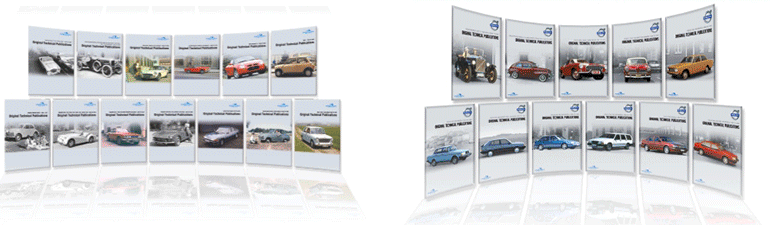
For each model, the OTP reflects the array of official technical publications provided by the manufacturer during the production life of the vehicle and beyond. Most titles include at least the relevant Parts Catalogues, Workshop Manuals and Driver’s Handbooks. Still, there may be more – for example, the Series I (1948-58) Land Rover OTP includes three Parts catalogues, two workshop manuals, nine Instruction Manuals, a Technical Handbook for Military Land Rovers and even a Test Report from the British Society for Research in Agricultural Engineering!
Classic Car Workshop Manuals and Vintage Car Repair Manuals are now more accessible than ever. No more searching through Autojumbles for damaged manuals! Our Original Technical Publications (OTP) collection provides comprehensive Vintage Vehicle Documentation for classic models, ensuring you get the correct details for your restoration or maintenance needs.
Model coverage is also highly comprehensive – the early Jaguar OTP extends from the 1936 ‘SS’ saloons to the 1958-61 Mk IX, and other titles span the entire Jaguar family up to 2011, including the rare XJ220 supercar. Daimler models from the early 1950s onwards are also featured. Other Heritage marques covered include Austin, Austin Healey, MG, Mini, Morris, Rover SD1, and Triumph, as well as eleven titles covering Volvo's classic models from 1927 to 1998.
Product Features:
Print only the pages you need. (Windows & Android Only)
From Portable USB or via online access (single user license).
Search the entire section in seconds.
Zoom in to see the exact details.
Manuals are bookmarked to quickly locate sections.
Portable or Online USB access options
Each title is now available with either portable USB or online/eBook access options. Check which fits your needs best and select your preferred option when buying.
Portable access
- No Internet connection required, everything is on the USB key
- Plug into any Windows PC system and install the viewer software from the USB key, no activation code is required
- Resolves issues of firewall access, granting administrator privileges, Internet availability, and the use of roaming profiles
- Windows operating system only
Note – Some organisations prevent users from running executable files from USB devices. Since the OTP Navigation and PDC viewer applications run as EXE (executable) files on the USB device, USB access must be allowed to run on the device where the USB will be used.
Online access
- Access data over internet connection. An activation code to create your account as well as installation of the viewer software and license is required
- Windows, Mac OSX and iOS as well as Android 4.0 and above compatible
- Always the latest data version online
- License allows software installation on one system or device
Explore our extensive range today and gain access to authentic Vintage Car Repair Manuals and Vintage Vehicle Documentation from the most trusted sources.
Which Original Technical Publications Product is best for me?
The Original Technical Publications are now available in two formats – Portable USB or Online eBook
| Windows PC user |
Portable USB or Online eBook with online access via the online access URL Note - Portable USB recommended as it can be easily moved from computer to computer. (internet not required) |
| Apple OSX user |
Online access via the URL. (internet required) |
| Apple iOS user |
Online access via the URL Note - Online eBook is recommended as it everything you need when using from your iPad. (works best with internet) |
| Android user | Online access via the URL. (works best with internet) |
Note - Printing not available for Apple OSX or iOS applications unless running a Windows emulation software.
Note – The Portable USB option is for use on Windows PCs only
Note – The Online eBook is for use on all Operating Systems except Linux
System Requirements
User must have administration rights to allow installation.
| Operating System | Requirements |
|---|---|
| PC Windows Win 10 or later (32 or 64 bit) | USB port, Safeguard Windows PDC viewer |
| Mac OS X 10.8 (64 bit) or above | Safeguard OS X PDC viewer |
| iOS 9.1 and above |
Safeguard Mac iOS viewer |
| Android 5.0 and above | Safeguard Android viewer |
*Printing not available for Apple OSX or iOS applications unless running a Windows emulation software.
